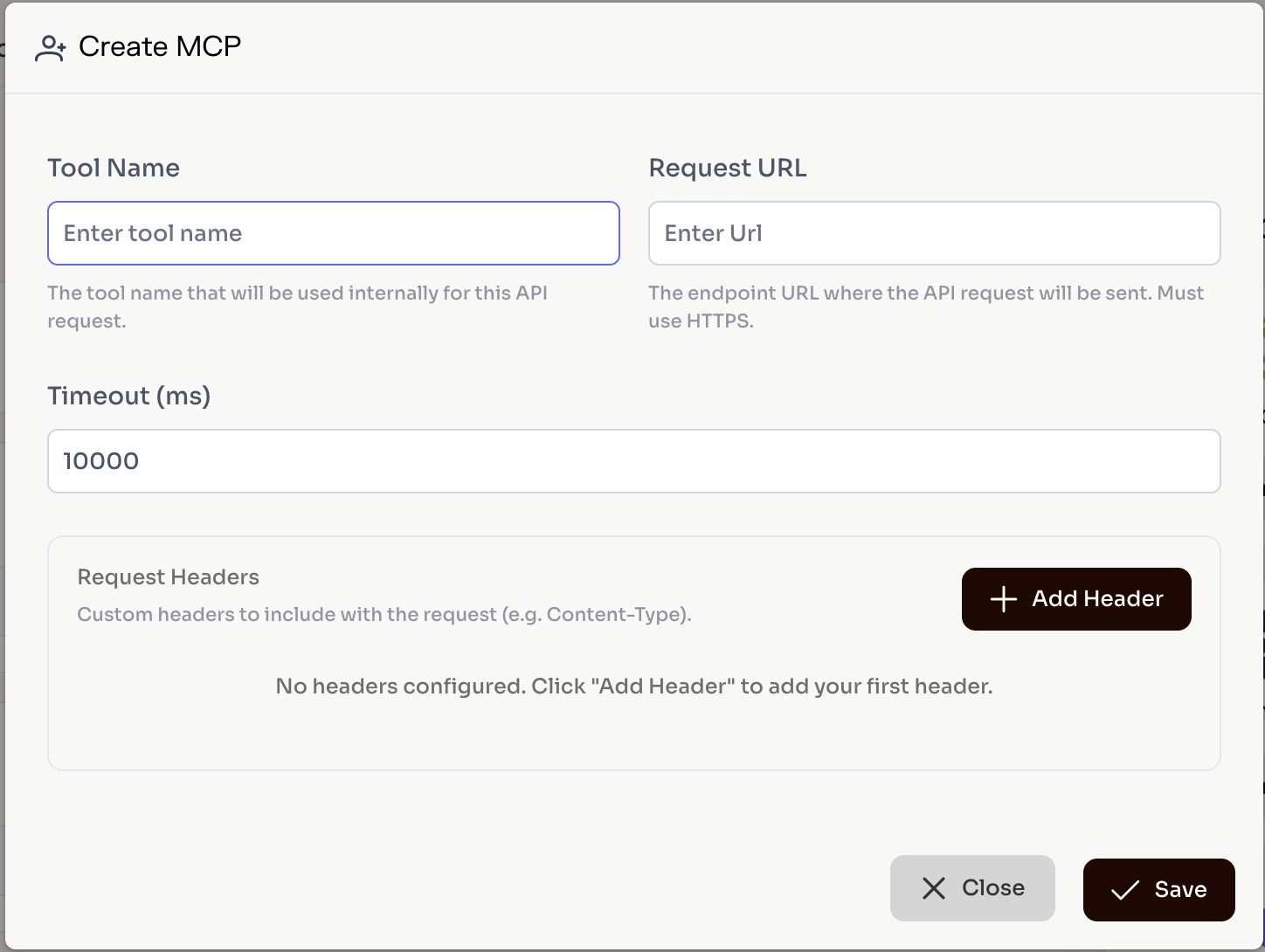Skip to main contentMCP (Model Context Protocol) integrations allow your agents and workflows to connect with powerful external tools and data sources in a standardized, secure way.
You can read more about MCP and its protocol at Model Context Protocol Documentation.
⚙️ Connecting MCP Integrations
From the Integrations Library, you can easily connect to one or more MCP servers.
- Go to the Integrations page in the dashboard.
- Select the MCP tab.
- From the Integrations Library, click Connect on your desired MCP provider (for example, Gmail, Zendesk, or Trello).
- A new tab will open prompting you to sign in and authorize the integration.
- Once authorization is complete, you’ll return to the dashboard, and your MCP server will appear under Active Integrations.
🧩 Using MCP Integrations
Once connected, MCP integrations can be attached to:
- Assistants → to perform real-time actions like sending emails, fetching calendar events, or updating CRM data.
- Workflows → to automate multi-step tasks using contextual understanding and tool invocation.
You can explore available tools under each MCP integration by expanding the integration card.
💡 Tip: Each MCP integration can host multiple tools, so you can perform several actions within the same connected provider.
🧰 Adding a Custom MCP Integration
If your desired MCP provider is not available in the pre-listed options, you can easily add it as a Custom MCP Integration.
- Click Add Custom MCP in the MCP integrations tab.
- Provide the following details:
- MCP Server URL
- Headers (optional) — key-value pairs for authentication or custom metadata
- Timeout (in seconds) — to control the connection duration
- Once configured, the system will automatically connect to the MCP server, fetch the schema, and add it to your Active Integrations.
You can then use this integration like any other provider — attach it to assistants or workflows and start utilizing its tools immediately.
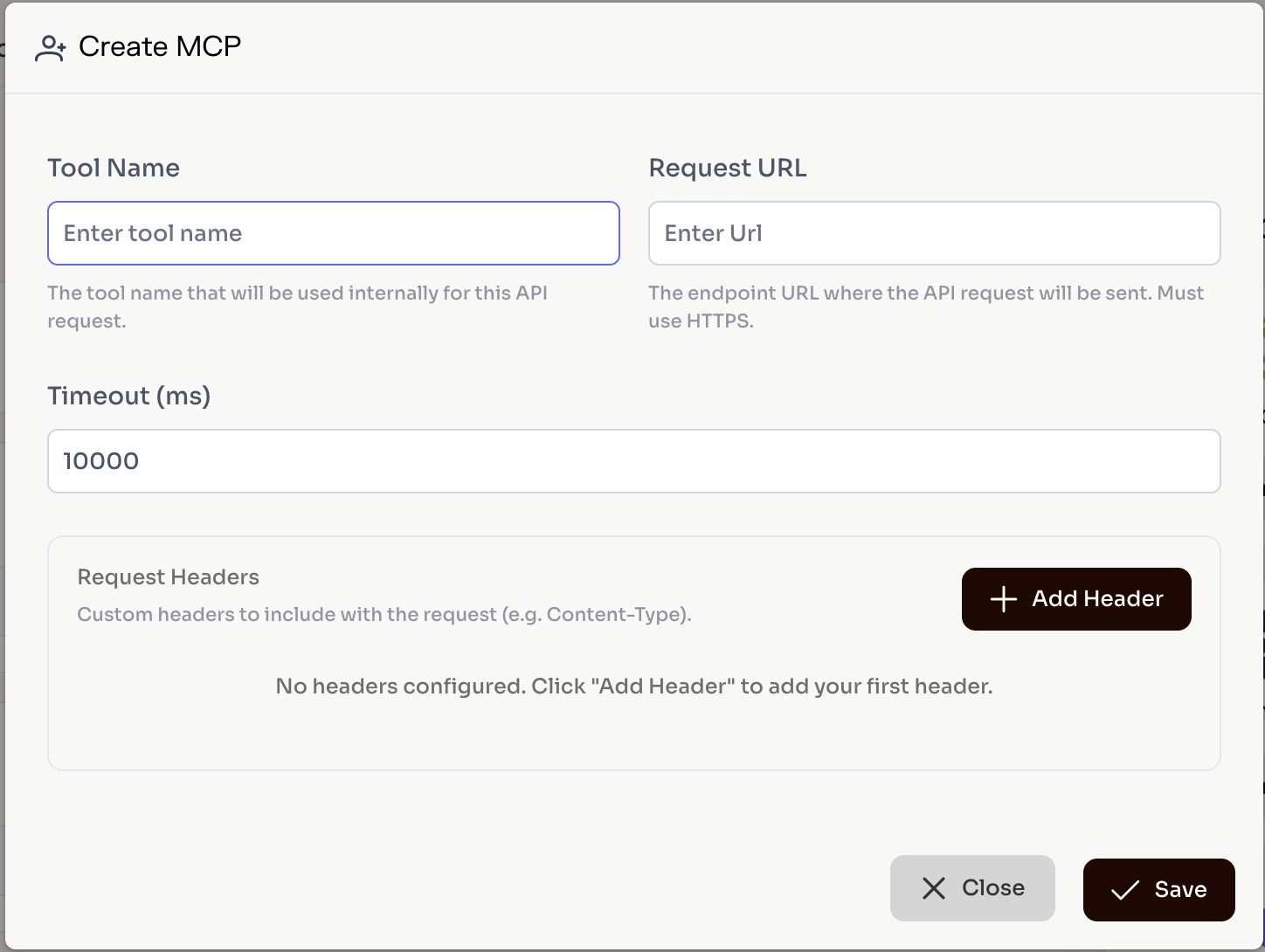
🔒 Authorization and Security
- MCP integrations use OAuth-based authentication where available.
- Credentials are securely stored and never exposed in plaintext.
- You can disconnect or revoke access at any time from the integration dashboard.